"Sign in with Vaulta"
Except it's on Jungle. We are looking for people to provide feedback and help test a new wallet-like product with an easy account creation process. It's live on Jungle 4 and integrated with Unicove.
In the second half of 2024 while working on MetaMask and Unicove 2.0, Greymass spent a bit of time on a “new user experience” for Unicove that would allow someone with zero knowledge to sign up for an account and get started immediately using the entire chain.
We quickly realized Unicove alone couldn’t meaningfully improve the situation. Neither could Wharf (the SDKs) or any existing wallet (including our own). So immediately we began planning and development of the solution we’d need to create. Around 10 months later we’re now nearing release.
First though for context, a little bit about why we never released this on Unicove.
What we tried on Unicove
We took every wallet that existed in the Antelope ecosystem and tried to put them all together in a step-by-step experience. It guided the user towards a choice that best fit their needs. It did some device detection to guess what kind of wallet they’d need (mobile vs desktop) and asked a few questions about security (like do you have a Ledger?).
Pretty quickly the user would be presented with a recommended wallet and any viable alternatives. The user could select one and would then be presented with the instructions on what they needed to do next to get started with that particular wallet.
This is where the user experience started breaking down. These instructions were long, time consuming, and often too complicated. It differed from product to product. The easiest of wallets still wasn’t that “great” and would probably take a user 5-10 minutes from start to finish. The more difficult and complex wallets (like Ledger or Anchor Desktop) took even longer with their ceremonious account creation processes.
The best experience we could create with these tools wasn’t good enough and didn’t “solve” onboarding. That onboarding process needed to be faster, more simple, and have a familiar feel. But it needed to come from a wallet-like product that didn’t exist.
We needed something new
Initial development of this new product began before Unicove 2.0 was released in 2024. Inspiration came from the wider blockchain industry as well as the proposal for the Web Authenticator project in the 2021 Wallet+ Blue Paper. Development continued in 2025 with development stopping/starting due to other obligations like the EOS/Vaulta rebrand.
Today we’re at the point where I’m going to start talking about it more regularly to try and find testers and people to provide feedback.
So what is this new product? It’s platform to sign up for a Vaulta Account. It can be used in apps that support Sign in with Vaulta. It could also in the future allow other features like Pay with Vaulta or Checkout with Vaulta. All very similar to the experiences offered in the Web 2.0 world using Sign in with Apple or Sign in with Google.
Technically: It’s a no-download, non-custodial, web-based wallet interface for Vaulta accounts. Anyone can integrate it into their app (thanks for Wharf). It offers multiple account creation options and transaction signing. It offers varying levels of account security with a choice between a social login using MetaKeep, using a devices native security chips with Passkeys, or external hardware wallet like a Ledger device.
If you’ve heard me talking about the Web Authenticator this year, it’s all been in reference to this new product. We’re still working on the name of the product, but for now it’s simply called Vaulta Account. Simple and descriptive. Do you want to get started on Vaulta, use that app, or play that game? You just need to sign up for a Vaulta Account.
Jungle first, then Vaulta
We’re starting to test publicly on Jungle, which is a standalone test network that mirrors the functionality of Vaulta. We have published the beta of this new product on Jungle v4 for public testing while we prepare for the final Vaulta release.
This beta isn’t the final product, many of its page designs are not yet implemented. It is mostly functional though and shows off how this product will work.
If you’re interested in trying it out, we’d very much appreciate any feedback you have. Below are some of the ways you can test various features of the service.
Testing Account Creation
Don’t have a Jungle 4 account? Perfect, you can get started on jungle4.unicove.com by clicking the Connect Wallet button in the upper right of the screen. Then when prompted with a choice of wallet select the Web Authenticator (again, still working on names).
If you’ve never used the Jungle 4 test network on this device it will open a new window to get you started. If you were already connected on this device it would have presented you a list of accounts to sign in with on Unicove.
Being on a brand new device using this service, it’ll allow you to connect accounts you’ve already setup or create a brand new account.
Account creation is faster and more intuitive because everything’s happening in this single interactive process. There’s no written guide sending you off to another site or into an app store. You’re asked to make decisions until the account has been created.
The amount of time it takes from start to finish will vary based on the choices made during account creation.
If you decide to secure your account with your email address using MetaKeep and claim a free account using a social login, the whole process might take a minute.
If you decide to secure your account with a Ledger device and then pay for your own account using a withdrawal from an exchange, it’ll take a bit longer as you perform and wait for the exchange to process the transfer.
At the end of the process though regardless of the choices, you end up being signed in with your account to the app you originated from, in this case Unicove. At this point feel free to test signing out on Unicove and then signing back in again. This time it will recognize your existing accounts and simply connect you.
Testing Transactions
Now that you’re logged into Unicove, you can use it to test out the Jungle network and perform some transactions. There’s honestly not a whole lot to do since it’s just a test network, so I’ve written off a few things you could do just for the sake of testing.
First off, you’ll probably want some testnet tokens. You have two options for this:
Head on over to the Jungle 4 Testnet Faucet to claim some free tokens. All you need to do is visit the Jungle 4 Monitor page, click the “Faucet <native>” button, and enter your account name. It’ll sent some tokens to your account to test with.
On Unicove, sell some of the extra RAM that was given to your account. Click on the RAM section in the left sidebar, hit sell, and enter an amount (all of it if you want). That will exchange the RAM itself for testnet tokens to test with.
Now you’ll be able to transfer those tokens around, staking them, or any of the other basic system functions that Unicove offers for the testnet. Each of these actions will perform transactions and you’ll get a sense of how it feels to perform them.
Testing Multiple Accounts
If you’d like to try out multiple accounts, just click Connect Wallet and select the Web Authenticator again on Unicove. When the window appears, click the account name to open the account selector menu, which has a button at the bottom for a New Account.
For this testnet version, we currently allow multiple free accounts using a social login. So despite the message saying you can only claim one, you can claim as many as you’d like.
Tip: If you end up in a situation where an account was created but is missing, you can use the “Connect Account” option to quickly search for and find missing accounts.
Testing Multiple Devices
You can also use the same accounts on multiple devices with any of these options.
Use your MetaKeep account on any device just by logging in with the email address.
Use your Passkey account on any device the Passkey is on (via services like iCloud Key Chain, Google Password Manager, and commonly used password managers).
Use your Ledger account on any device the Ledger can connect with (while using a compatible browser).
Testing Hub Functionality
This entire app is also designed to be accessed directly, without originating from an app like Unicove. It will be hosted on an easy to remember domain to act as an onboarding hub. It’ll allow anyone to easily answer one of the most commonly asked questions:
Question: How do I setup an account?
Answer: Visit signup.someplace.com
No more linking users to app stores or guides as the first touchpoint, but also not preventing them from going down those more complicated paths if they choose to do so.
The current (not so easy to remember) URL is one of our staging branches found here:
https://aaron-staging.web-authenticator-a83.pages.dev
Visiting the app directly allows some basic wallet management and the ability to launch Unicove (and automatically sign in, a new Wharf feature) for the current account.
More to come
There’s still plenty left to do. I could triple the size of this post if I were to outline all of the things we’d like to do, how developers could integrate, and what we’re experimenting with now - but I’ll save that potentially for another post.
What I will say though is that we’re not finished improving it. The same can be said about Unicove itself and how it onboards users, we plan on changing that to push users into this experience as the easiest way to get started.
What we need now though is just validation and feedback on this direction with this new product. What does work? What doesn’t work? What do you wish it could do that it doesn’t? If you’ve got the time, help us plot the course for this product with your feedback.
Feedback welcome in the Vaulta Developers Telegram channel.

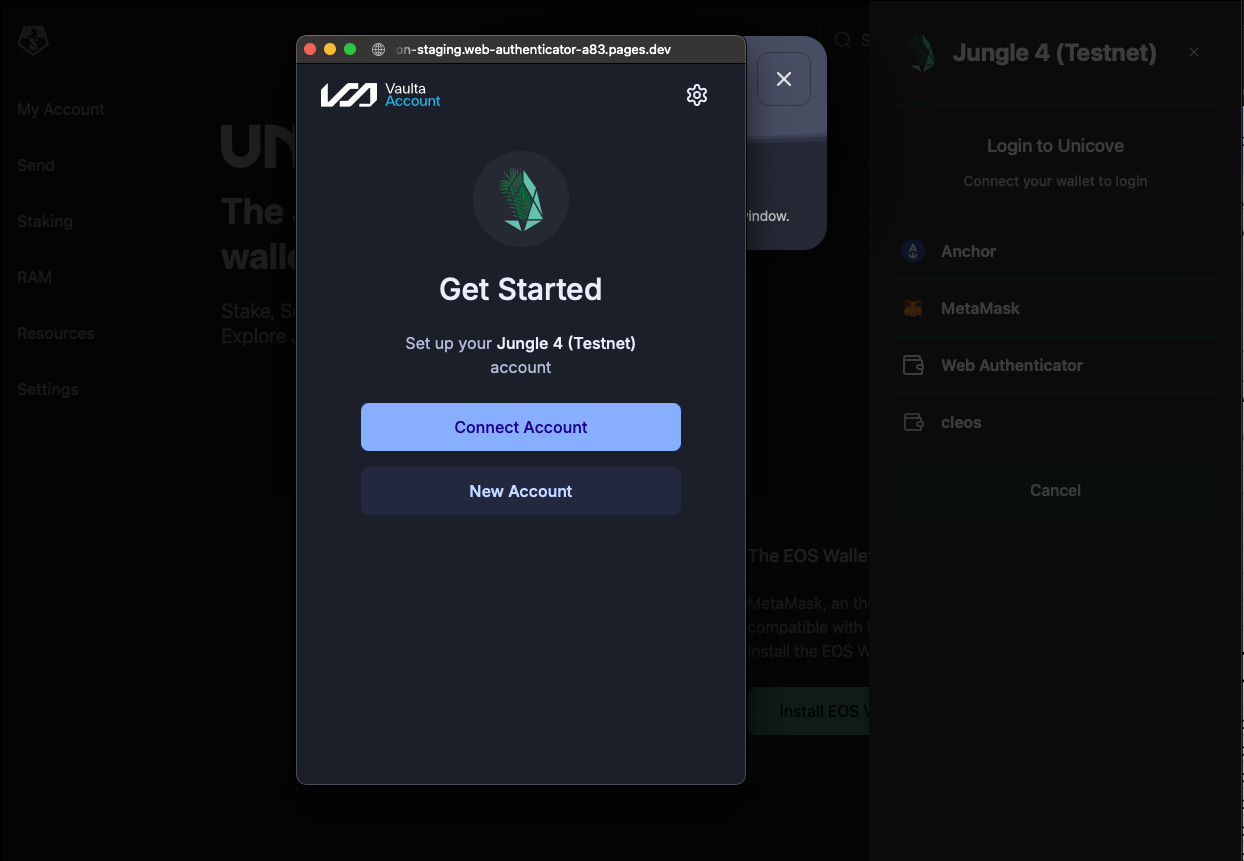
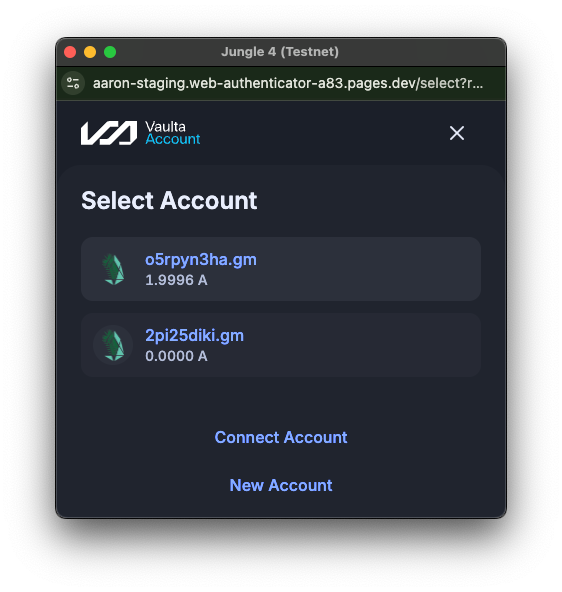
Here is the test of my comment in case it was dropped out of the below post.
"I don't think most ordinary users will be considering the "just in case" scenario of losing access and create backups.
Therefore, it would be nice to have option to back up passkey to several devices or email accounts, and some sort of a pop up encouraging this when setting up Vaulta account.
B:
Would there be an option to get the private keyif the account?
C:
Will there be any account backup method?'
Interesting read.
I have a couple of questions, but must point out that I'm not versed in software programming, but am asking from a user point of view anchored in anxiety of losing access to account.
A:
With respect to "passkey" solution, as such, it is a very good and easy solution for newcomers.
However, my experience has been that once in a while access gets lost due to unknown reasons and if one is lucky, then one hopefully had saved the passkey on more devices.
(I had this problem with my 1Dex access where suddenly when trying to log in, the pass key could not be found. However I had saved passkeys on a couple of other devices and could get access again.)
I don't think most ordinary users will be considering the "just in case" scenario of losing access and create backups.
Therefore, it would be nice to have option to back up passkey to several devices or email accounts, and some sort of a pop up encouraging this when setting up Vaulta account.
B:
Would there be an option to get the private keyif the account?
C:
Will there be any account backup method?